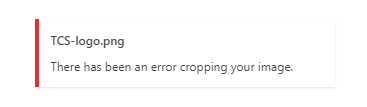I have got this error when trying to crop the images during the process setting up the logo.
There has been an error cropping your image
The reason behind this is because it’s missing the PHP Graphic library. Since it’s on a VPS server I probably forgot to install it during the initial setup.
To install the package, open the SSH console and run the following command.
$ sudo apt-get install php5-gd
Then, restart Apache web server by:
$ sudo service apache2 restart
The problem was gone once the Apache2 server restarted.