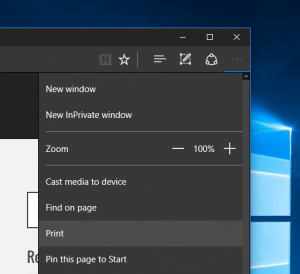If you have a color printer installed on your computer and that’s not configured by default to print in black and white, here is how you can send any web content to that print in mono color on Microsoft Edge.
1. Open Microsoft Edge.
2. Navigate to the page you want to print.
3. Press Ctrl + P to bring up the print dialog box. Or, click the three-dot menu button in the top-right corner and Print.
4. Check to make sure the correct printer is selected in the Printer drop-down box, and click More settings.
5. Scroll down to the bottom and select Monochrome from the Output Options drop-down menu.
6. Click OK and Print button to send the job to the print.
You won’t get to see the Color Option if you don’t have a color printer installed. Also, if you want to save the web page in PDF format, choosing Microsoft Print to PDF won’t give you black and white option. You will need 3rd party Print to PDF software installed to have the black white option enabled.