How To Completely Disable Comments System in WordPress

WordPress is a content management platform originally designed for blogging, which is why having a comment system built in and enabled is essential. As the use of WordPress is wildly spread way beyond only blogging, comments become completely unnecessary and need to be disabled in a lot of cases. But oddly enough, there is no such setting existing in WordPress admin console that can disable comments system wide. You can disable comments on individual post or page, here and there, but just not system wide. And worse yet, spams are still coming in no matter what you do.
What’s the solution? A plugin comes to rescue.
Disable Comments is a WordPress plugin that allows administrators to globally disable comments on any post type (posts, pages, attachments, etc.) so that these settings cannot be overridden for individual posts. It also removes all comment-related fields from edit and quick edit screens.
Install the plugin, enable it, and head over to its Settings page to choose how you would like to disable comments, Everywhere or just Certain post types.
Click Save Changes button, and you are all set. All comment-related items can be safely removed from the Dashboard, Widgets, the Admin Menu and the Admin Bar.
Recent Posts
Disable Copilot on Windows 11 via Group Policy GPO
If using Copilot right from the Taskbar isn't your thing, you should disable it. Even…
Setting Default Fonts in Word, Excel, Outlook, and PowerPoint via Group Policy
In an environment where standardizing things does matter, setting default fonts in Microsoft Office apps…
Wake-On-LAN (WOL) with Windows and PowerShell
Wake-On-LAN is a networking standard that lets you wake up a computer from either a…
How To Remove Restrictions Set in A Password-Protected PDF File
First of all, this is not to bypass a PDF file that requires a password…
How To Move My Outlook Navigation Bar Back From Left Back To the Bottom
Microsoft has been lurking about the idea of placing the Outlook navigation bar to the…
Headset with Microphone Echoing My Own Voice on Windows, What To Do?
One colleague came up to me the other day asking me to take look at…


