Deleting Obsolete Profiles on Microsoft Edge Chromium

Just like Chrome, you can set up multiple profiles and sign into different Microsoft Account or Office 365 account as you wish.

But when you have too many, you may want to trim down and get rid of those that are obsolete and that you no long use.
To remove it, go to Profile Settings page at edge://settings/profiles, switch to the profile that you want to get rid of.

Click the 3-dot icon next to the Sign in or Sign out button and choose Remove.

Just like that.
Recent Posts
Disable Copilot on Windows 11 via Group Policy GPO
If using Copilot right from the Taskbar isn't your thing, you should disable it. Even…
Setting Default Fonts in Word, Excel, Outlook, and PowerPoint via Group Policy
In an environment where standardizing things does matter, setting default fonts in Microsoft Office apps…
Wake-On-LAN (WOL) with Windows and PowerShell
Wake-On-LAN is a networking standard that lets you wake up a computer from either a…
How To Remove Restrictions Set in A Password-Protected PDF File
First of all, this is not to bypass a PDF file that requires a password…
How To Move My Outlook Navigation Bar Back From Left Back To the Bottom
Microsoft has been lurking about the idea of placing the Outlook navigation bar to the…
Headset with Microphone Echoing My Own Voice on Windows, What To Do?
One colleague came up to me the other day asking me to take look at…