If you are using Microsoft Account in Windows 10, here is how you can sync your Microsoft Edge favorites and reading list so you can access the same favorites and reading list on any devices that runs Windows 10.
Click … on Edge browser, and select Settings. You will see a section called Sync your content. When turned on, all your favorites and reading list items will be sync’d across all your Windows devices.
Not see this option? You probably haven’t upgraded to the latest build of Windows 10. The favorite sync feature first appeared in Windows 10 build 10565, and Edge version 23.10565.
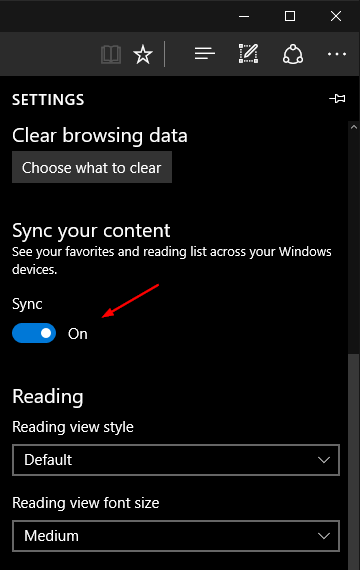
I have Windows 10 and in edge I do not see the Sync Your Content option. Do you know why this is?
Thanks
Which build do you have right now? I believe it needs build 10565 to have this sync feature enabled.