How To Open and Convert A HEIC Picture on Windows for Free
HEIC, short for High-Efficiency Image File Format, is a container format for storing individual digital images and image sequences, mainly used on photos taken on iOS devices. If you took a photo on your iPhone and forwarded it via email, the photo you sent will most likely be shipped in HEIC format. If the recipient opens it on a Windows computer, there is a high chance that they won’t be able to open it because HEIC is not supported natively on Windows devices.
Instead, if it’s opened in the Microsoft Photos app, you will be prompted to download and install an HEVC Video Extension.

Well, it will cost you $0.99. If it’s easier and happens often, you might be ok paying for it.
But there is also a free version, also provided by Microsoft that you can find and install from the Microsoft Store app.

Once installed, double-click the HEIC picture again and now it opens in the Photos app without any issue.
And once opened, you can do whatever you want with the picture, print, convert, etc.
Recent Posts
Disable Copilot on Windows 11 via Group Policy GPO
If using Copilot right from the Taskbar isn't your thing, you should disable it. Even…
Setting Default Fonts in Word, Excel, Outlook, and PowerPoint via Group Policy
In an environment where standardizing things does matter, setting default fonts in Microsoft Office apps…
Wake-On-LAN (WOL) with Windows and PowerShell
Wake-On-LAN is a networking standard that lets you wake up a computer from either a…
How To Remove Restrictions Set in A Password-Protected PDF File
First of all, this is not to bypass a PDF file that requires a password…
How To Move My Outlook Navigation Bar Back From Left Back To the Bottom
Microsoft has been lurking about the idea of placing the Outlook navigation bar to the…
Headset with Microphone Echoing My Own Voice on Windows, What To Do?
One colleague came up to me the other day asking me to take look at…