How To Play MKV Media Files on Any Chromebooks

The built-in video and audio players in Chromebook can play quite a few different media formats, e.g. mp4, Avi, etc. but not all of them. For example, it can’t play MKV files out of the box.
MKV, the file extension for Matroska Multimedia Container, is a flexible, open standard video file format that wraps up not only video and audio but also different audio tracks, multilingual subtitles, and chapter into one single media file. It’s the preferred file extension for high definition video on the Internet.
So, is there any way to play MKV movies on Chromebook?
VLC is a popular free media player that plays virtually every media format you can think of. And it’s available on Windows, Linux, and macOS. Now, it’s been released to Chrome OS as well.
Like the desktop version, VLC for Chrome OS can play most video and audio files, as well as networks streams and DVD ISOs, including MKV, MP4, AVI, MOV, Ogg, FLAC, TS, M2TS, Wv and AAC.
To install VLC for Chrome OS, head over to VLC page on the Chrome Web Store from your Chromebook and click Add button. The installation process could take a while to finish, a bit longer than usual. And then once launched, use the navigate feature to browse to your local media folder or USB drive and start playing your files from there.
As you may have noticed, the ratings for the VLC app for Chrome OS isn’t that good. I believe it’s mostly because the app is still in its early stage and is quite buggy. It did crash a few times on my Chromebook during the test. So, be prepared.
If you’re a programmer who is interested in helping out the project, you can find the source code on the VLC website.
Recent Posts
Disable Copilot on Windows 11 via Group Policy GPO
If using Copilot right from the Taskbar isn't your thing, you should disable it. Even…
Setting Default Fonts in Word, Excel, Outlook, and PowerPoint via Group Policy
In an environment where standardizing things does matter, setting default fonts in Microsoft Office apps…
Wake-On-LAN (WOL) with Windows and PowerShell
Wake-On-LAN is a networking standard that lets you wake up a computer from either a…
How To Remove Restrictions Set in A Password-Protected PDF File
First of all, this is not to bypass a PDF file that requires a password…
How To Move My Outlook Navigation Bar Back From Left Back To the Bottom
Microsoft has been lurking about the idea of placing the Outlook navigation bar to the…
Headset with Microphone Echoing My Own Voice on Windows, What To Do?
One colleague came up to me the other day asking me to take look at…


View Comments
Recommending VLC on a Chromebook.... amusing. I've used it a lot on Windoze and Android but it's just not working as good on Chromebook.
Yeah have you even tried ? Most MKV i've tried to read with VLC didnt work on my chromebook.
Maybe do your research before this kind of "article".