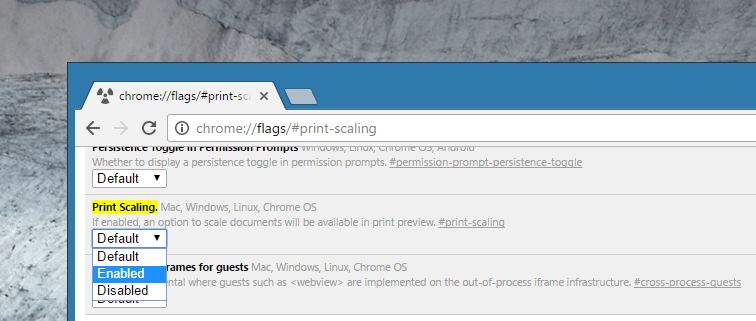Chrome added this “Print Scaling” feature in Chrome since version 56, not one that you can use right out of the box but as a Flag that you need to enable manually.
Before you use the feature, head over to chrome://flags/#print-scaling, select Enable to the “Print Scaling” flag.
Click Relaunch Now button to restart Chrome browser.
You are all set. Now open a webpage you want to print, press Ctrl + P to bring up the Chrome built-in Print dialog panel. Click More Settings, and you will see a new box called Scale appear right below Quality box. From there, you can set a value in percentage for how big or small you want your copy printed. The Preview window displays the scaling result as you change the value.