Out of the box, the search engine on Microsoft Edge is Bing. You conduct an Internet search through the address bar, and you get the results in Bing.
To change that, click the … button at the top right corner and go to Settings. Or simply type edge://settings/ in the address bar and press Enter.
Then go to Privacy and services section, scroll to the bottom of the page, and click Address bar.

Click the dropdown menu to select a different engine from the list. By default, there are Bing, Yahoo!, Google, and DuckDuckGo on the list.
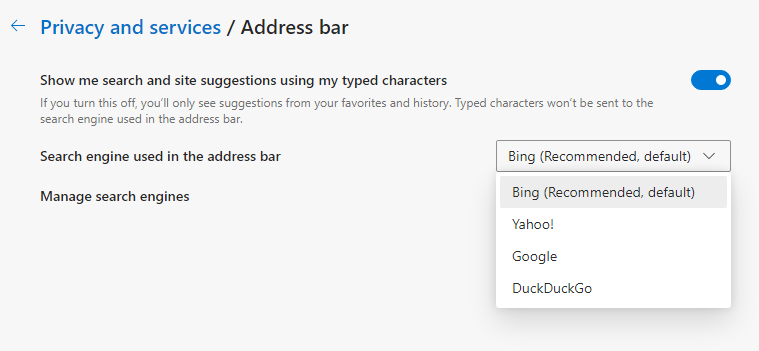
If you have been doing a search on certain websites, you will see them on the list as well. For example, if you had been looking for products on Amazon website, Amazon will be listed on the list to be used as default search engine through the address bar as well.
You can manage the list by going to Manage search engines to remove or update the search engine.
