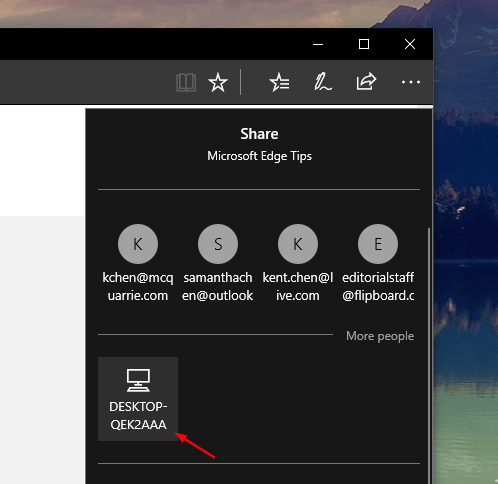Microsoft introduced a new feature that makes sharing a lot easier between nearby Windows devices. Works similar to Apple’s AirDrop, Near Share is an ad-hoc file sharing feature that wirelessly shares files and URLs to nearby Windows PCs using the same Near Share feature.
What’s required?
First of all, since the sharing is based on Bluetooth protocol, your Windows PC must support Bluetooth to even see the Near Share feature.
Also, PCs on both ends will need to be on Windows 10 build 17034 and above.
How to use Near Share?
You will need to turn on Near Share, either in the Share window.
Or the Near Share icon in the Action Center.
Once enabled, it will scan nearby Bluetooth signals and list all devices that have Near Share enabled.
Click or tap the one you want to share. Once the recipient accepts the sharing request, the file or URL will magically transfer over wirelessly.
Where can I use it?
Basically, the Near Share feature is part of the Share family. If you see a Share icon in any of your favorite apps, you can use Near Share feature to share file or URLs to nearby Windows devices that have Near Share feature enabled. For example, you can share photos in Photos app, an URL in Microsoft Edge, or right-click a file in File Explorer and choose Share from the context menu.