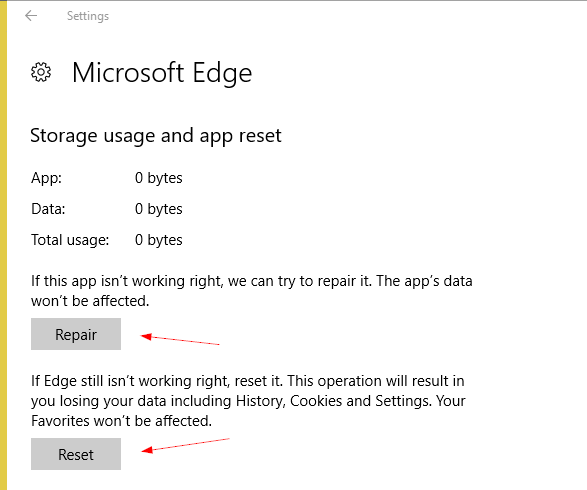When something goes wrong with your browser, sometimes you just want to reset it to get a fresh start. It’s not that easy with Microsoft Edge that doesn’t have a repair and reset option out of the box. And because it’s treated as a system app it’s pretty hard to uninstall.
That will change in the upcoming Windows 10 Fall Creators Update as Microsoft has listened to users feedback and will include these two options right in the Settings. For those who are part of Windows Insiders Program, if you are using Windows 10 build 16215 you can actually see these options now.
Open Settings app, go to Apps and Apps & features and scroll down until you find Microsoft Edge from the list.
Click Advanced options link and now you will see two options listed there, one for Repair and one for Reset.
The Repair option will try to repair the Edge browser without cleaning up all user data while the Reset option, just like the name implies, will reset Edge to the initial state which will result in you losing all your data, including History, Cookies, and Settings. However, Favourites will not be touched.