Top Three Chrome Plugin To Save Money When Shopping Online

E-commerce is now ubiquitous, you can almost get anything you need without ever leaving the comfort of your room. It also leads to easier price comparison between similar product across the web. For those who are price conscious, there are opportunities to unlock hidden gems to save money when doing online shopping. Here are top three chrome plugin that helped me personally to save when conducting online shopping.
Honey
This is one of my favorite plugins in this category. Gone are the old days of Googling coupon code and only find out all top results are spammer site that doesn’t lead anywhere of a working coupon. If this is what you are still going through when trying to find a discount coupon code for a shopping site’s checkout, STOP and check out this plugin called Honey. It will blow your mind, not only it knows a list of working coupon code for thousands e-commerce site, it will also automatically try out those coupon codes for you and find the BEST coupon at the checkout.
Above is what happens when you click the Honey icon at a compatible site, you can view a list of suggested coupon code and manually enter during at the checkout or watch it in action below. How I was able to save 50% without searching around the internet at one of the popular print shops in Canada, Vistaprint.ca.
You can go to https://www.joinhoney.com/trending/stores to find all the supported stores by Honey.
The Camelizer
Camelizer is a plugin for https://camelcamelcamel.com/. If you shop exclusively or spend the majority of your time on Amazon, then this is the plugin for you to find out whether if you are buying the item at the right time by showing you a historical price.
This is a handy plugin that overlays on top of a given Amazon page, so you don’t have to switch back and forth between camelcamelcamel.com vs the product page.
InvisibleHand
The irony of this product’s name is that InvisibleHand is not so invisible when you land at a shopping site it supports. It will have a sticky menu hover over to show a list of current promotion a given store has.
As an example, we use the same site, Vistaprint.ca, as we did with Honey. When you land at this site, you are exposed to the list of promotions including coupons that you can use. But, unlike Honey, it doesn’t automatically find you the best deal, you have to manually go through the list and find whichever that works for your need. Although this plugin isn’t as smart as Honey, it does offer you more than just using coupon code method to save.
Recent Posts
Disable Copilot on Windows 11 via Group Policy GPO
If using Copilot right from the Taskbar isn't your thing, you should disable it. Even…
Setting Default Fonts in Word, Excel, Outlook, and PowerPoint via Group Policy
In an environment where standardizing things does matter, setting default fonts in Microsoft Office apps…
Wake-On-LAN (WOL) with Windows and PowerShell
Wake-On-LAN is a networking standard that lets you wake up a computer from either a…
How To Remove Restrictions Set in A Password-Protected PDF File
First of all, this is not to bypass a PDF file that requires a password…
How To Move My Outlook Navigation Bar Back From Left Back To the Bottom
Microsoft has been lurking about the idea of placing the Outlook navigation bar to the…
Headset with Microphone Echoing My Own Voice on Windows, What To Do?
One colleague came up to me the other day asking me to take look at…


