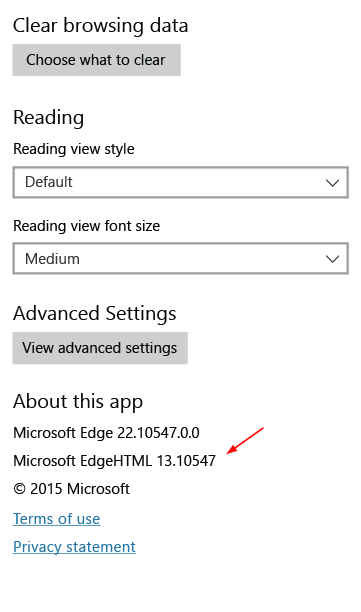To find out the version of Microsoft Edge app, click … and go to Settings. The version number is listed at the bottom of the Settings pane.
The version number, which has been updated to 21.10547 with the latest Build 10547, represents feature updates to the browser application, things like user interface features surrounding the web page itself, such as the address bar, tabs, Cortana, Reading View or Web Notes.
And according to Microsoft Edge blog, the version number of EdgeHTML, the Edge’s core rendering engine, will also be included in the future preview in the Settings pane right below the Microsoft Edge app version, like below:
Both version numbers follow the MAJOR.Build schema. The major version number represents a significant platform release while the build version number continues to indicate the current Windows build number. By looking at either of the numbers it’s easy to tell whether you are running on the latest version of Edge browser.
So now we’ve got two version numbers going on here. Which one should we follow more closely from a developer perspective? Here is what Microsoft recommends:
For sites or other resources that are primarily concerned with tracking availability of web standards and other developer-facing features, we recommend tracking against the EdgeHTML version number, rather than the Edge app version number.
Besides, the Edge app version is not incorporated in the User-Agent string anyway.