Chrome Remote Desktop extension is a great tool to remote control your computer without the need of messing around the firewall if you use Chrome as your primary web browser. Many companies embrace the concept of working from home while some others are totally against it. If you have a strict policy in place that totally against it, here is how you can tell if a computer was used by Chrome Remote Desktop remotely.
Open Event Viewer on your Windows computer. You can open Start menu and type “Event Viewer” to search for it. And click it from the search result list to open it.
Then, go to Applications log under Windows Logs, and start looking for any entries with the source named as “chromeoting”. Open it up, you may find information like below:
Channel IP for client: [email protected]/chromotingxxxxxx ip='xx.xx.xxx.xxx:63117' host_ip='xxx.xxx.xx.xx:50895' channel="video' connection='stun'
That’s all you need to obtain to prove whether this computer was used by Chrome Remote Desktop remotely.
Note #1: this only works on a Windows computer.
Note #2: Chrome Remote Desktop uses both TCP and UDP to send and receive network packets. So you can block its traffic by blocking TCP port 443 and UDP 5222 (XMPP) on the firewall. But again, messing up with Firewall rules is never a good idea if you have other ways to do it.

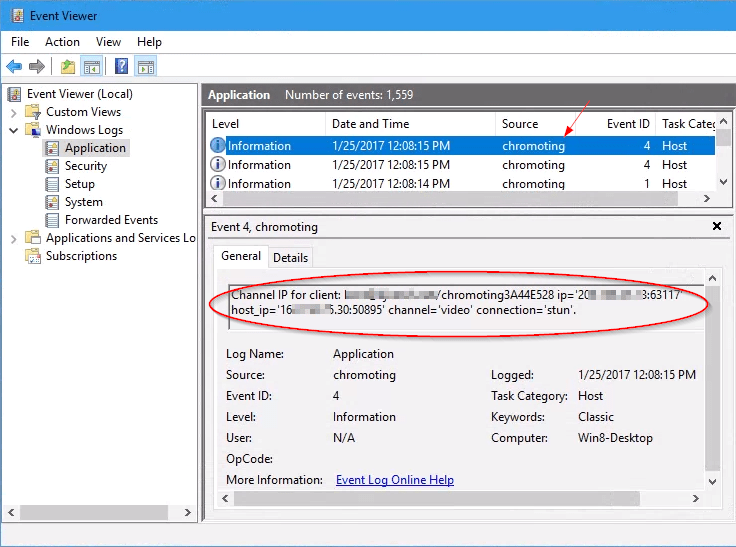
Yeah, chrome remote desktop is good. However, recently I discovered another very good alternative: R-HUB remote support servers. It works on both MAC and Windows and is only one time cost as compared to hosted services.
Thanks for the information.
I created a filter in Events Viewer to have direct access to those events.
Today I was working normally with my PC and suddenly popped up the Chrome Remote Desktop bar saying someone is connected!
It could have been myself playing with the phone and starting by mistake the last app used. But it scared me!
The IP shows as unknown in Event Viewer 🙁
Regards.